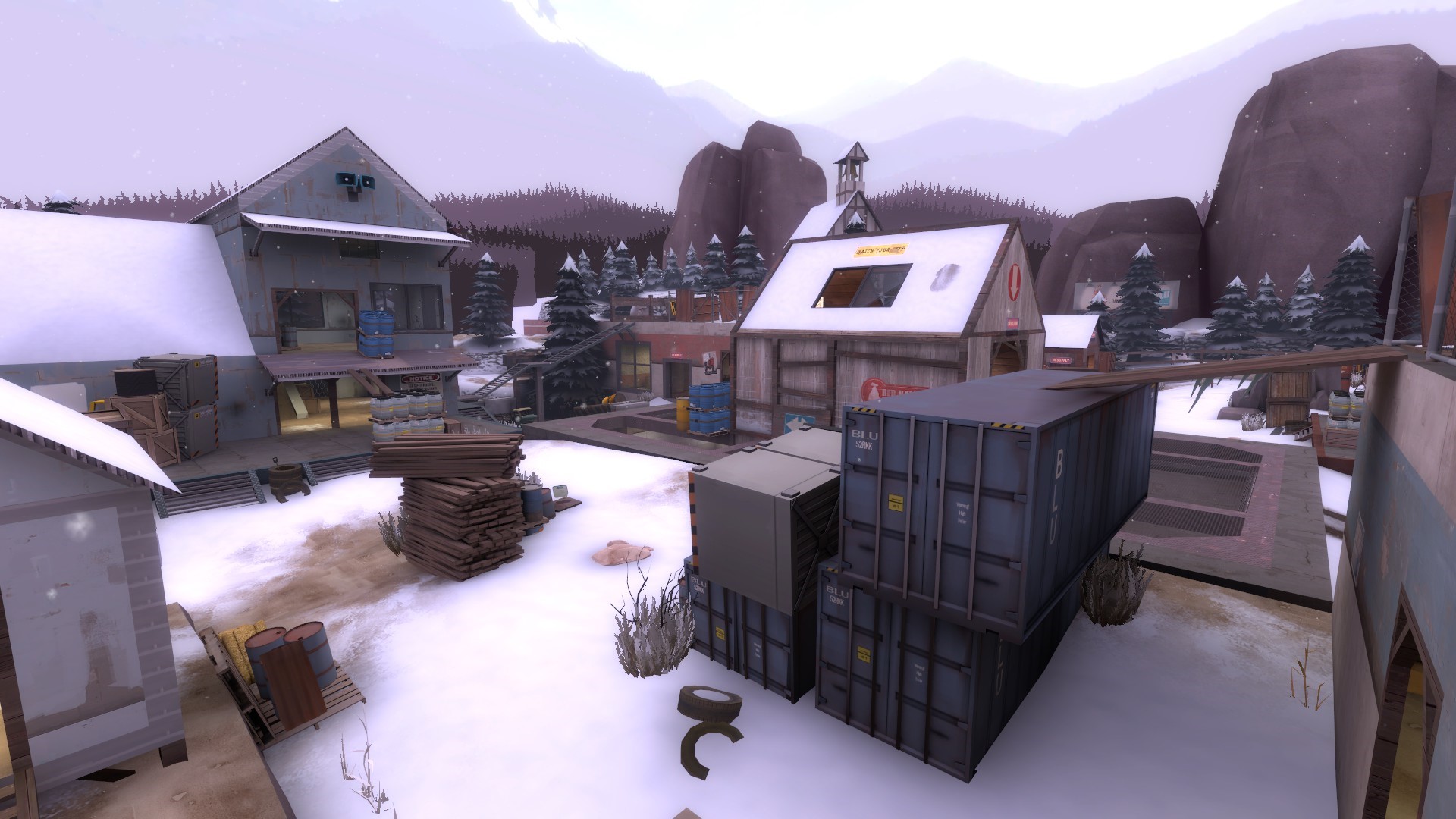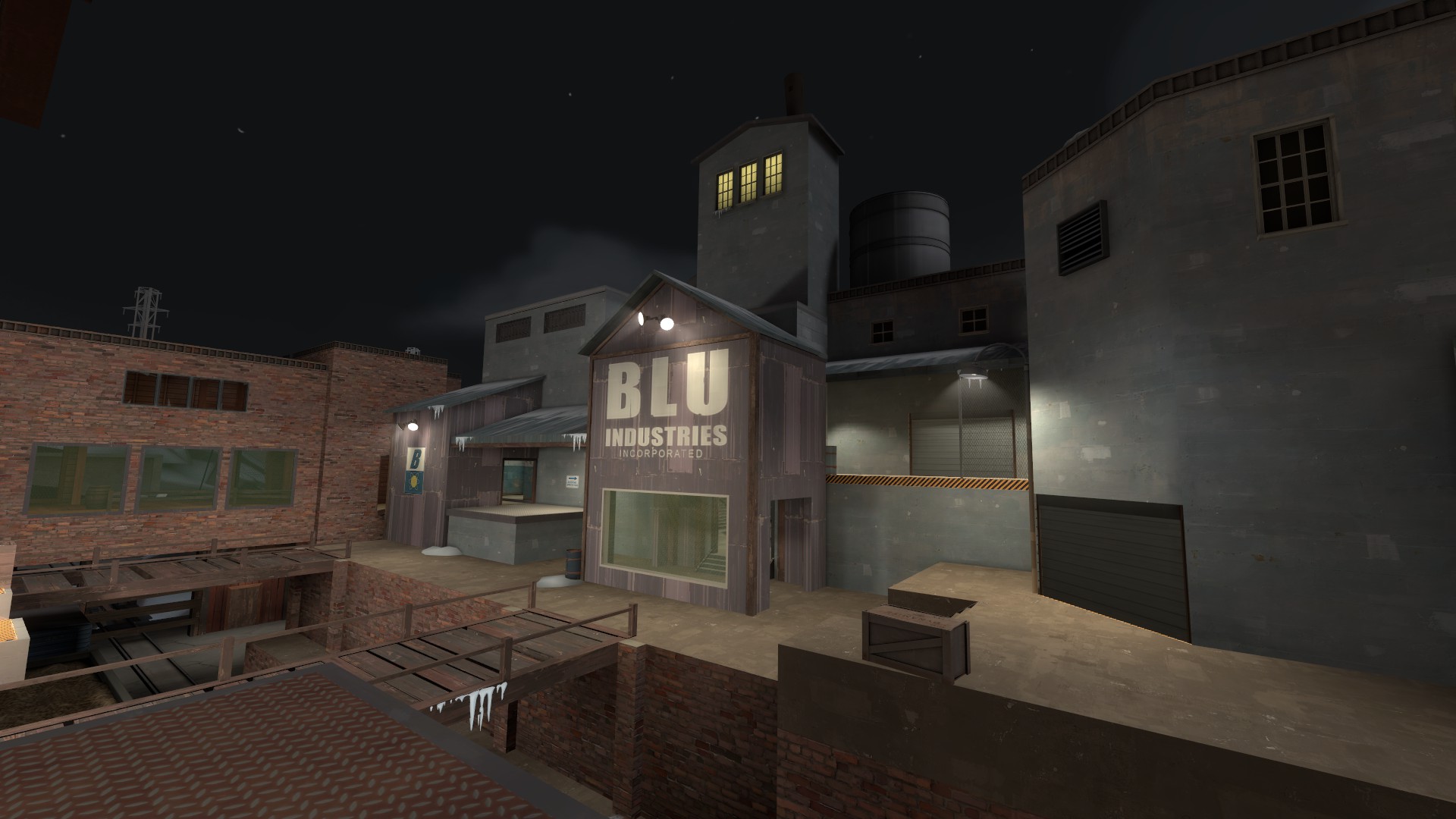Introducing the Self-Made Smissmas update! This is the
first update we've put out, and hopefully you enjoy it
as much as we do, because we really like it! This update
has been a ton of work from the developers, artists, and
potted plant of the Creators.TF team. We've been so busy
with this that we hadn't even decided on a name for the
update until it was practically finished. It's okay
though, who needs a good name when the content can speak
for itself?